5 Surprising Insights Google Analytics Can Reveal About Your Business
If you’re like most business owners, you likely use Google Analytics for basic website stats—like tracking monthly visitors. But did you know it offers far deeper insights that can shape your marketing strategy, customer understanding, and overall business growth? From discovering who your audience really is to pinpointing your most valuable traffic sources, here are five game-changing insights hidden within Google Analytics.
1. Get a Clear Picture of Your Audience
You may think you know your customer base, but Google Analytics can offer a reality check. With its powerful demographic tracking, you can uncover valuable details about your visitors, including their age, gender, and location.
This data allows you to fine-tune your messaging, launch targeted products, and craft marketing campaigns that truly resonate. To explore your audience’s demographics, navigate to Audience > Demographics > Overview, where you can see the breakdown of your visitors by age and gender. Want a more detailed view? Filter by city to understand where your strongest customer base resides.
2. Compare Key Metrics for Smarter Decisions
Google Analytics doesn’t just provide numbers—it helps you make informed decisions. By comparing multiple metrics, you can identify performance trends and refine your marketing strategy. For instance, do visitors from New York engage more with your Pinterest content than those from other locations?
To analyze this, select a primary metric in the sidebar and apply a secondary dimension to compare it against another factor, such as traffic source or location. This helps you uncover valuable patterns that can optimize your business strategy.
3. Pinpoint Your Most Valuable Social Media Platform
With countless social networks out there, it’s crucial to invest your time in the right ones. Instead of checking each platform’s analytics separately, use Google Analytics to determine which social channel delivers the best results.
Under Acquisition > Social > Network Referrals, you can track how much traffic each platform drives, the percentage of total social traffic, and how engaged these visitors are. Click Landing Pages to see which pages are most visited through social media. This insight helps you allocate resources effectively, focusing on the platforms that generate the highest ROI.
4. Identify Low-Performing Pages and Traffic Sources
Is your website content engaging enough? Are visitors sticking around or bouncing away? High bounce rates and low session durations can indicate weak content or poor traffic quality.
To find problematic pages, go to Behavior > Site Content > All Pages and sort by Average Time on Page or Bounce Rate. If visitors are leaving quickly, it could be a sign that your calls-to-action (CTAs) need improvement, or that your content isn’t meeting expectations. Similarly, analyzing traffic sources under Acquisition > All Traffic > Channels can reveal whether certain sources bring low-quality visitors who don’t engage with your site.
5. Spot Trends and Plan for Future Success
Google Analytics doesn’t just show past data—it helps you predict future opportunities. By comparing data over different timeframes, you can identify trends and adjust your marketing strategies accordingly.
For instance, if your social traffic has surged while search traffic has declined, you might decide to invest more in SEO efforts. Or, if your analytics reveal seasonal spikes in website visits, you can prepare targeted promotions during high-traffic periods. To compare timeframes, adjust the date range in the upper right corner and analyze trends in different sections of the dashboard.
Ready to Unlock Hidden Insights?
Google Analytics is a goldmine of information—if you know where to look. Want help analyzing your data or crafting a marketing strategy that drives real results? Let’s turn your website traffic into actionable business growth!